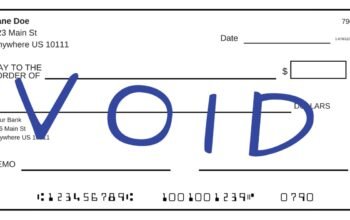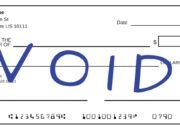middleportal.com – Managing your finances is an essential part of adulting, and paying your bills on time is a responsibility we all have. If you are an Apple Card user and wondering how to pay your bill, you’ve come to the right place. In this guide, we’ll walk you through the steps to pay your Apple Card bill hassle-free.
Step 1: Open the Wallet App
The first step to paying your Apple Card bill is to open the Wallet app on your iPhone or iPad. The Wallet app is where you can manage your Apple Card and perform various actions, including making payments.
Step 2: Tap on your Apple Card
Once you have the Wallet app open, locate and tap on your Apple Card. This will take you to the Apple Card details screen, where you can access all the information related to your card.
Step 3: Tap on the “Pay” Button
On the Apple Card details screen, you will see a button labeled “Pay.” Tap on this button to initiate the payment process.
Step 4: Choose the Payment Amount
After tapping on the “Pay” button, you will be presented with the option to choose the payment amount. You can either pay the minimum amount due or enter a custom amount to pay off your balance in full.
Step 5: Select the Payment Source
Next, you need to select the payment source. You can choose to pay from your Apple Cash balance, a debit card, or a bank account linked to Apple Pay. Select the source that suits you best and proceed to the next step.
Step 6: Review and Confirm
Before finalizing the payment, take a moment to review the payment details. Make sure the payment amount and source are correct. If everything looks good, tap on the “Pay Now” button to confirm the payment.
Step 7: Payment Confirmation
Once the payment is processed, you will receive a confirmation message on your screen. You can also check your transaction history to verify that the payment has been successfully made.
Additional Payment Options
If you prefer to make payments using a different method, Apple provides other options as well. You can set up automatic payments, schedule payments for a later date, or even make payments over the phone by calling the Apple Card support line.
Conclusion
Paying your Apple Card bill is a straightforward process that can be done conveniently through the Wallet app on your iPhone or iPad. By following the steps outlined in this guide, you can stay on top of your finances and ensure that your Apple Card bill is paid on time. Remember, responsible financial management is key to maintaining a healthy credit score and overall financial well-being.
For more detailed information on how to pay your Apple Card bill, you can refer to the official Apple support documentation here.