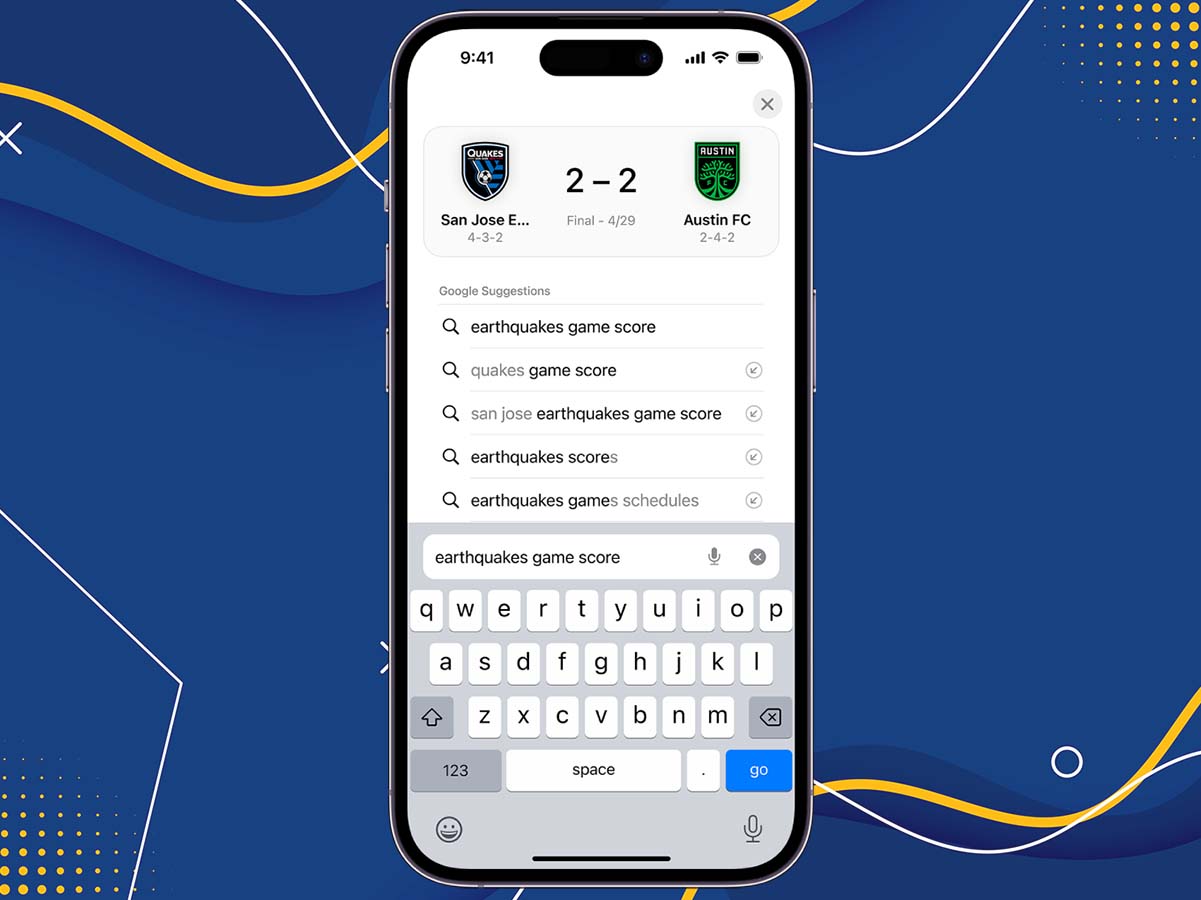middleportal.com – Are you tired of using the default search engine on your iPhone? Do you want to switch to a different search engine that better suits your needs? Look no further, as we guide you through the simple steps to change the search engine on your iPhone.
To begin, open the Settings app on your iPhone and scroll down until you find the Safari option. Tap on it to access Safari settings.
Once you are in the Safari settings, scroll down until you see the Search Engine section. Tap on it to proceed.
Here, you will find a list of available search engines. The default search engine is usually set to Google, but you can choose from other options like Bing or Yahoo. Tap on the search engine of your choice to select it.
After selecting your desired search engine, you can exit the Settings app. Now, whenever you perform a search on your iPhone, it will use the new search engine you selected.
It’s important to note that changing the search engine on your iPhone will only affect the Safari browser. Other apps that have their own built-in search functionality may still use their default search engine.
If you ever want to switch back to the default search engine or try a different one, simply follow the same steps and select a new search engine from the list.
Changing the search engine on your iPhone can help personalize your browsing experience and give you access to different features and search algorithms. Whether you prefer a specific search engine for its privacy features or its unique search capabilities, the choice is now yours.