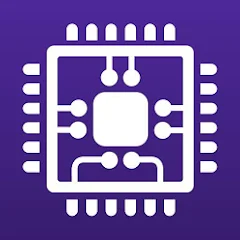middleportal.com – CPU-Z is a free and lightweight application that provides detailed information about your device’s hardware. It’s a valuable tool for tech enthusiasts, gamers, and anyone who wants to know more about their computer or Android device. CPU-Z is available for both Windows and Android.
CPU-Z for Android
CPU-Z for Android is a must-have app for any Android user who wants to know more about their device’s hardware. It provides a wealth of information about your device’s SoC (System On Chip), architecture, clock speed, system information, battery information, and sensors.
Here are some of the things you can learn about your Android device with CPU-Z:
- SoC (System On Chip) manufacturer and model
- CPU architecture and clock speed for each core
- Device brand and model
- Screen resolution
- RAM and storage capacity
- Battery level, status, temperature, and capacity
- Available sensors (e.g., accelerometer, gyroscope, magnetometer)
CPU-Z for Windows
CPU-Z for Windows is a popular tool for PC gamers and enthusiasts. It provides detailed information about your computer’s processor, motherboard, RAM, and graphics card.
Here are some of the things you can learn about your Windows computer with CPU-Z:
- Processor name, vendor, and stepping
- Processor package and core architecture
- Internal and external clocks
- Clock multiplier
- Overclocking detection
- Processor features (e.g., MMX, SSE, SSE2)
- Supported instruction sets
- L1 and L2 cache information
Other Information Provided by CPU-Z
In addition to the information mentioned above, CPU-Z can also provide a variety of other information about your device’s hardware. This includes:
- BIOS version
- SMBIOS information
- PCI bus information
- AGP bus information
- DirectX support
Overall, CPU-Z is a valuable tool for anyone who wants to know more about their device’s hardware. It’s a free, lightweight, and easy-to-use application that can provide a wealth of information.
Here are some additional benefits of using CPU-Z:
- Can help you troubleshoot hardware problems
- Can help you identify bottlenecks in your system
- Can help you compare your device’s hardware to other devices
- Can help you optimize your device’s performance
If you’re interested in learning more about your device’s hardware, I highly recommend downloading CPU-Z.